The 10 Best Instagram Photo Editing Apps in 2023
Discover the top 10 Instagram photo editing apps of 2023. From beginners to pros, transform your snaps into striking visuals with simple to advanced features. Instagram storytelling made exceptional.

If you love taking photos and posting them on Instagram, there is one thing you need to do before hitting that share button - create stunning edits.
In this blog, we've rounded up the top 10 best Instagram editing apps that will help your photos pop and create an aesthetically pleasing grid.
Whether you're looking for basic options or more advanced features like overlays and filters, these editing tools have everything you need to create unique content.
So, let's dive in and explore the best Instagram editing apps out there!
10. Filto: Video & Photo Editor
Using Filto is almost like listening to dream pop on your evening walk. This photo editor is full of fairytale-like filters that are sure to turn your regular photos into enchanting portraits.
So, if you’re looking for the best app for editing Instagram photos to turn your feed into a dreamy world, Filto should be your first option.
Examples:
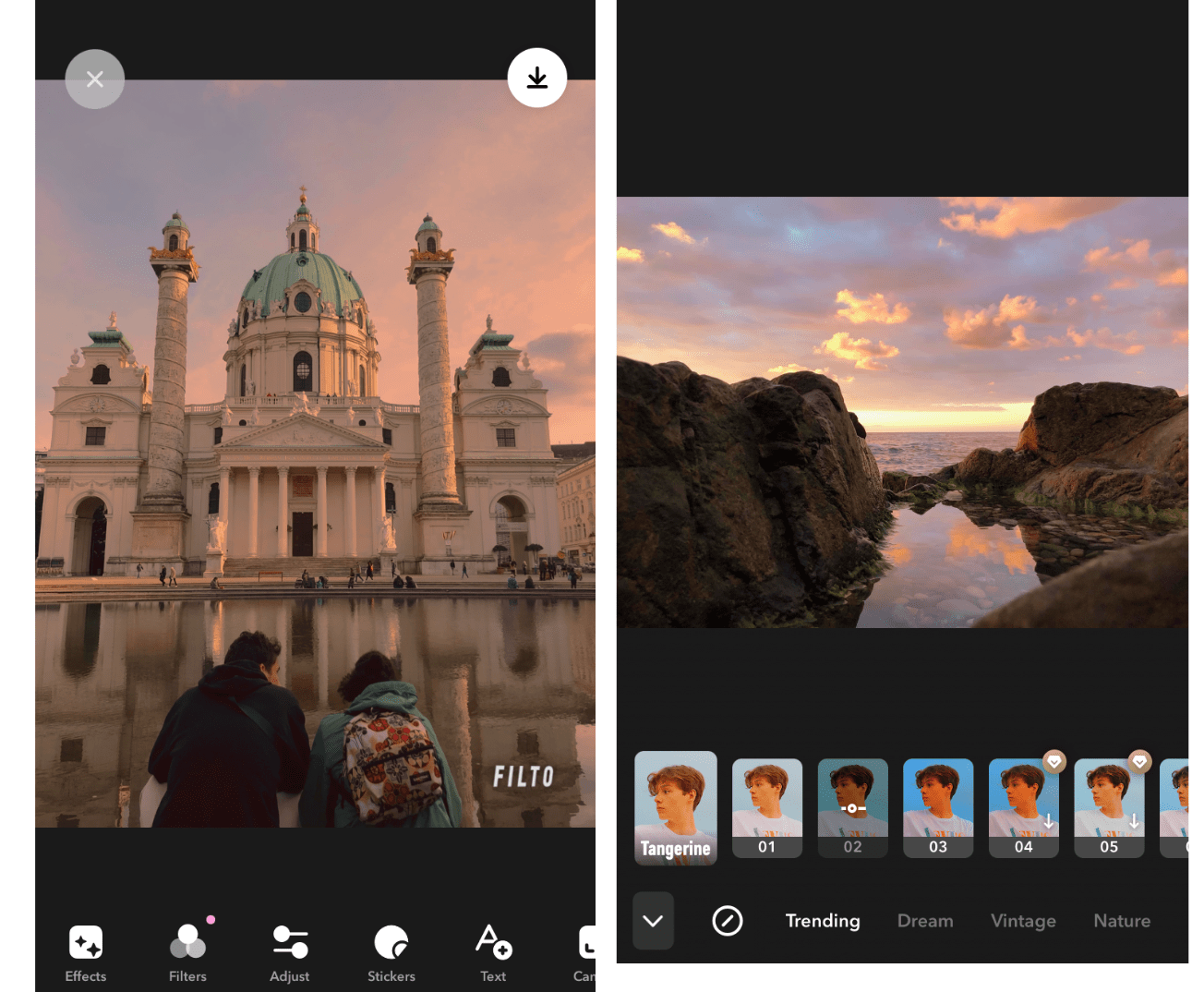
Top Features:
- Vintage filters
- Aesthetic effects
- App lets you do glitches, distortions, and punk effects
Cons:
Only a few tools are available in the free version
Pricing:
The Pro version of Filto starts at $4.99/weekly, which might not be as budget-friendly as the other apps.
9.FaceApp: Perfect Face Editor
This Insta photo editor has serious potential to become addictive (speaking from personal experience 😉). With its ability to apply filters, adjust skin tone, and even change your facial expressions, it's no wonder that FaceApp is considered one of the best Instagram editing apps.
Do you want to add makeup or change your hair color? Maybe you need to smooth out your skin and change someone’s facial expressions — FaceApp can do that for you.
Examples:
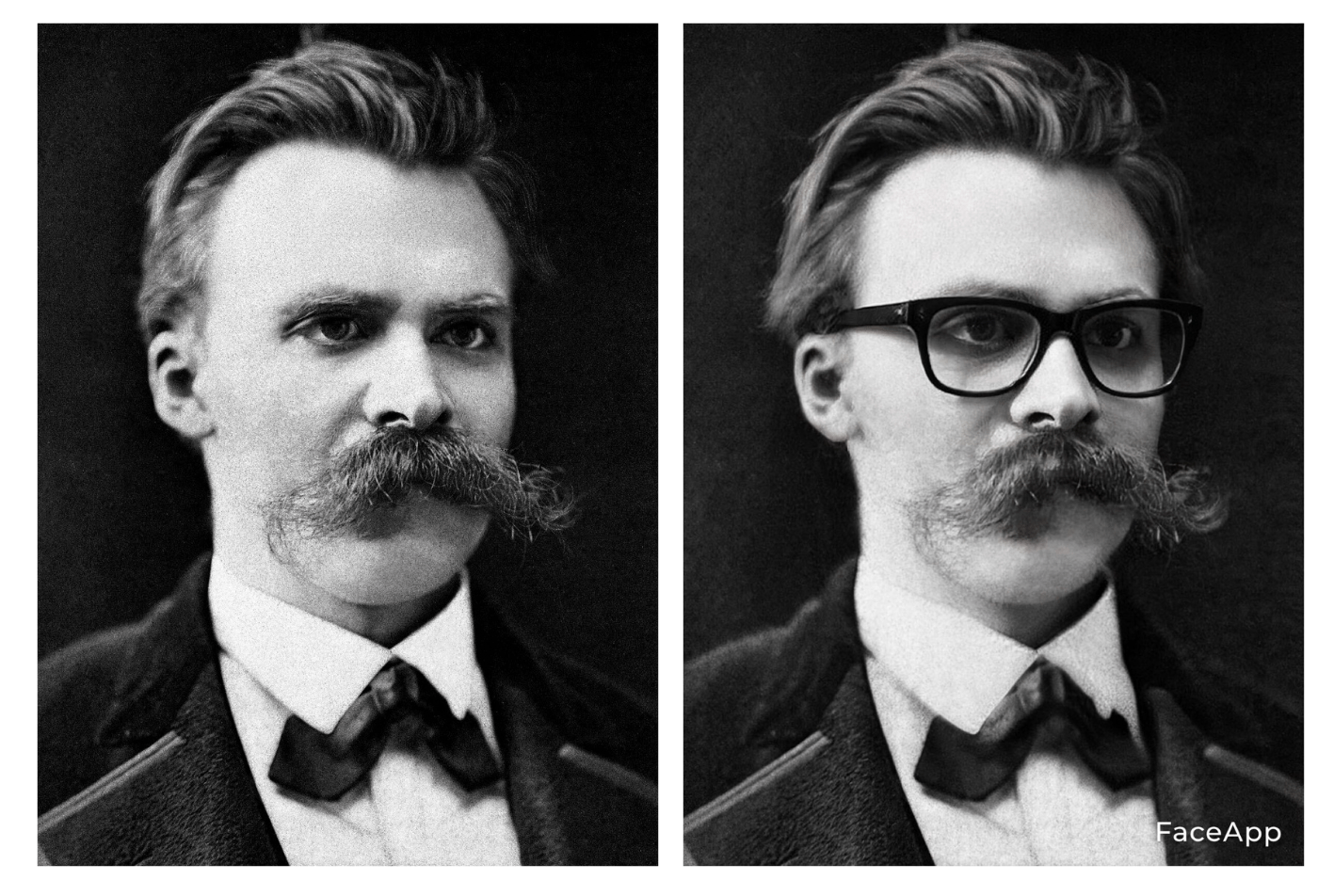
Top Features:
- Create Hollywood-ready selfies
- Finding your perfect mustache/beard style
- Changing facial expressions
- Swap genders and change your age
Cons:
- Lack of Data Privacy
- Can change the perception of beauty
- Need to watch adverts to continue editing
Pricing:
Faceapp’s paid version starts from $7.49/Mo
8.InShot - Video & Photo Editing App
If you’re looking for one of the best photo editing apps for Instagram that are user-friendly yet powerful, you should definitely consider InShot.
This app is super easy to use and already has multiple presets available – whether you’re looking for a more retro style or bright neon. It’s awesome for editing portraits, cityscapes, and your pets’ candid pictures.
Examples:
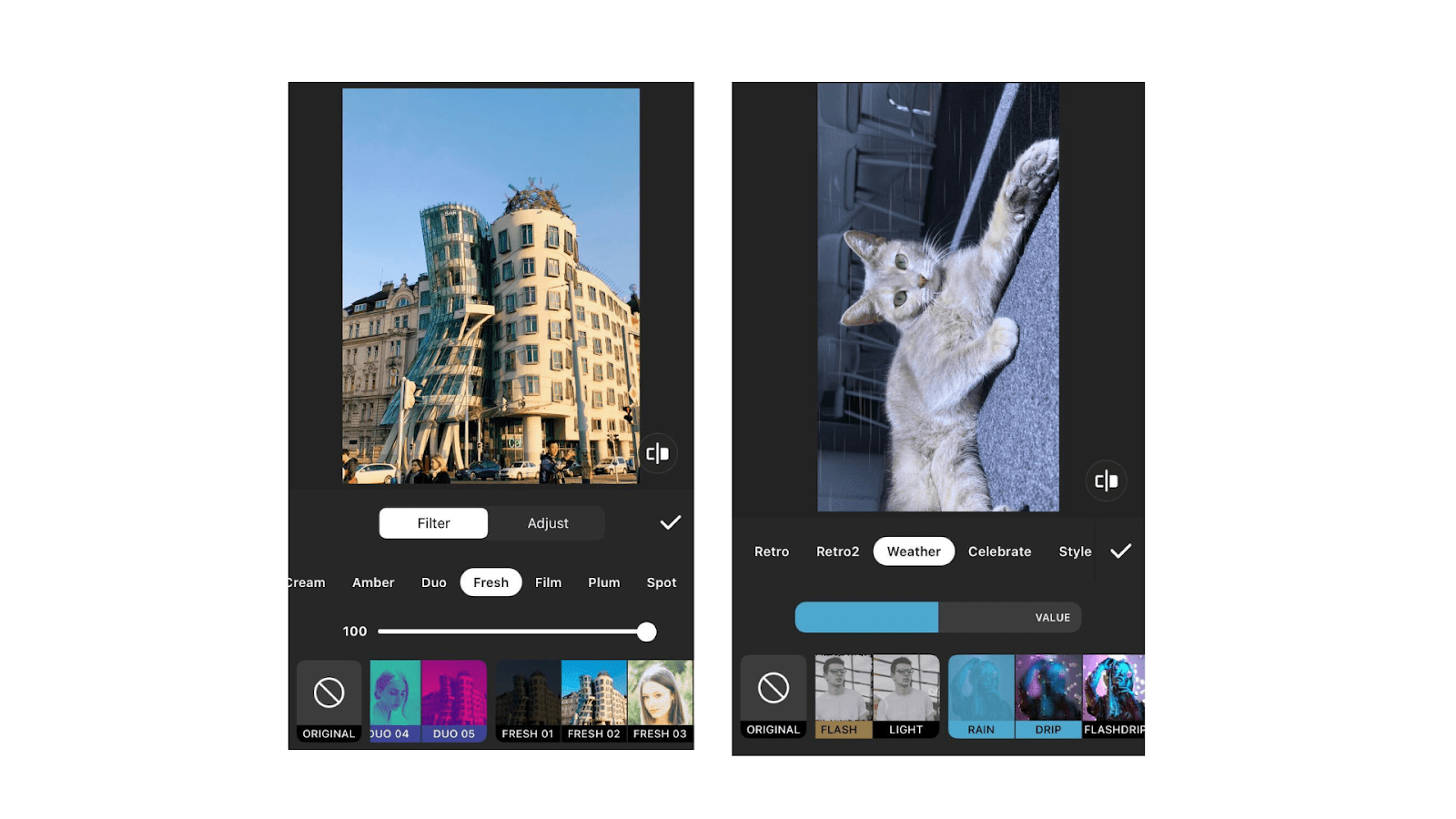
Top Features:
- User-friendly interface
- Allows video-editing, photo editing, and creating a collage
- Affordable
Cons:
- Transition effects in this Instagram editor app are not free.
- You might need to watch ads to access paid presets.
Pricing:
The Pro Instagram editor has three pricing options: $3.99/month, $14.99/month, and a one-time charge of $34.99 for lifetime access.
7. Remini - AI Photo Enhancer
Do you have an old photo in your album that desperately needs a new life? Or maybe your night-out photo turned out to be blurry or grainy in the dark? Remini will soon become your favorite Insta photo editor.
If you ever need to enhance the quality of any photo, this is one of the best Instagram editing apps you’ll ever need.
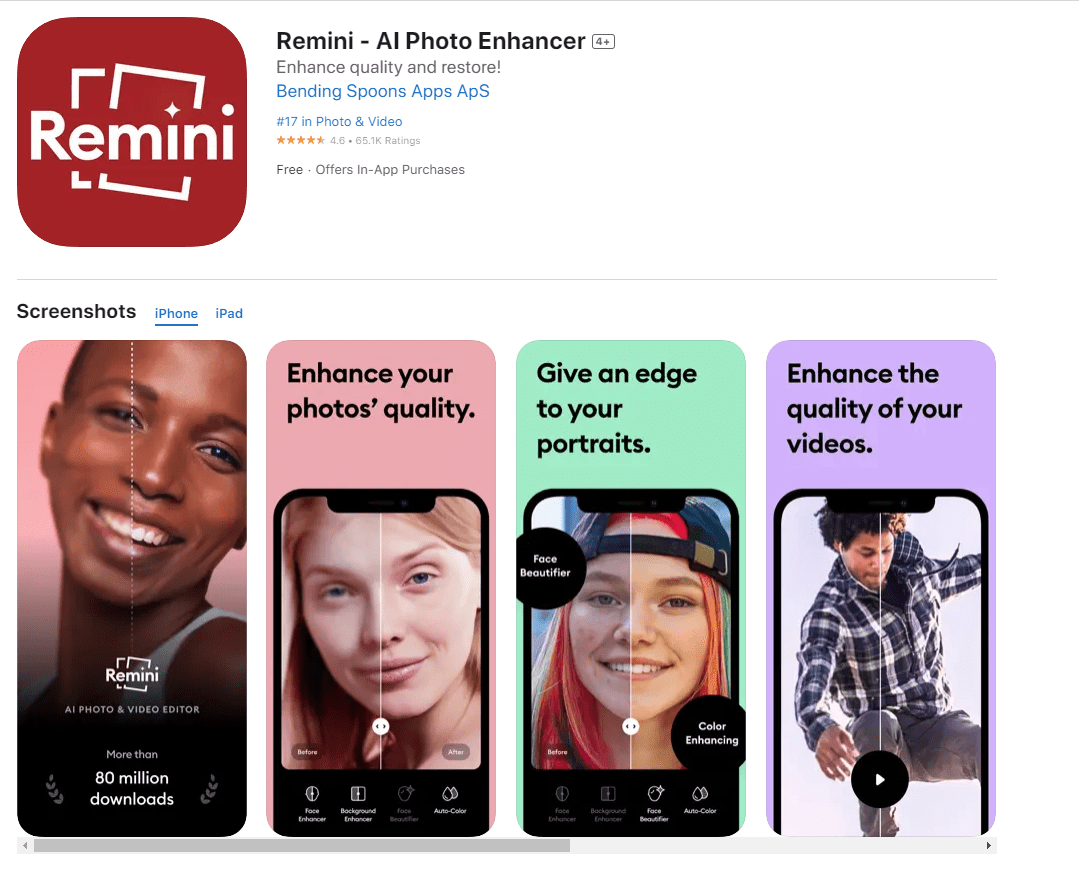
Top Features:
- Enhances the quality of your photos to the last detail
- Restores old photos like no other
- The process is super quick and simpler
- The app can turn old photos into videos
Cons:
- To use the free version, you need to watch adverts
- The file size can’t be bigger than 2080 x 2080 pixels
- Might distort some facial expressions
Pricing:
This IG photo editor has a free version, but there are multiple subscriptions and in-app purchases available – for example, Remini Lite Weekly, which starts from $2.99/week.
6. Instagram: Social Networking Service
Instagram is one of OG mobile photo editing apps, and it should be no surprise that it’s one of the best. Instagram has perfect filters to give your feed an aesthetic feel and comes with editing tools such as adjusting warmth, saturation, etc.
Examples:
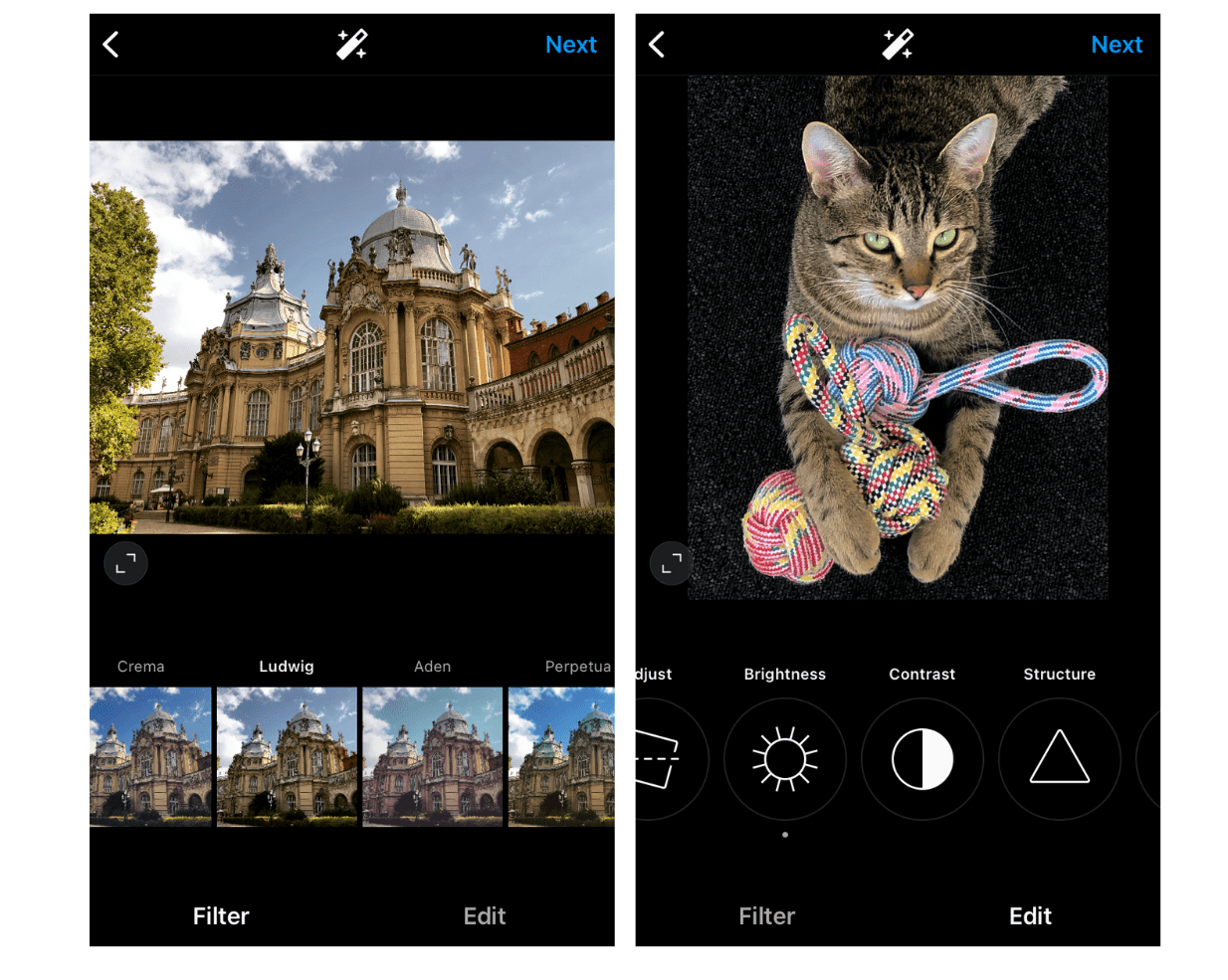
Top Features:
- Iconic Instagram filters
- Free adjustment tools
- You can publish your photo right after editing
Cons:
- Not as many editing options
- Limited filters
- Limited fonts
Pricing:
Instagram’s editing tools are completely free to use.
5.Canva: Design, Photo & Video
Canva is where the magic happens. With thousands of templates available for various industries, niches, and ideas, you can create almost any graphic. The mobile app version of Canva is super easy to use and should definitely be on your phone if you're looking for the best Instagram editing apps.
Canva is great for creating promotional posts, memes, or just sharing your favorite quote with a nice background design.
This Instagram photo editing app can also help you create educational posts, listicles, and story highlight covers. With Canva, you can also add specific text to your photos using your favorite or aesthetic fonts.
Examples:
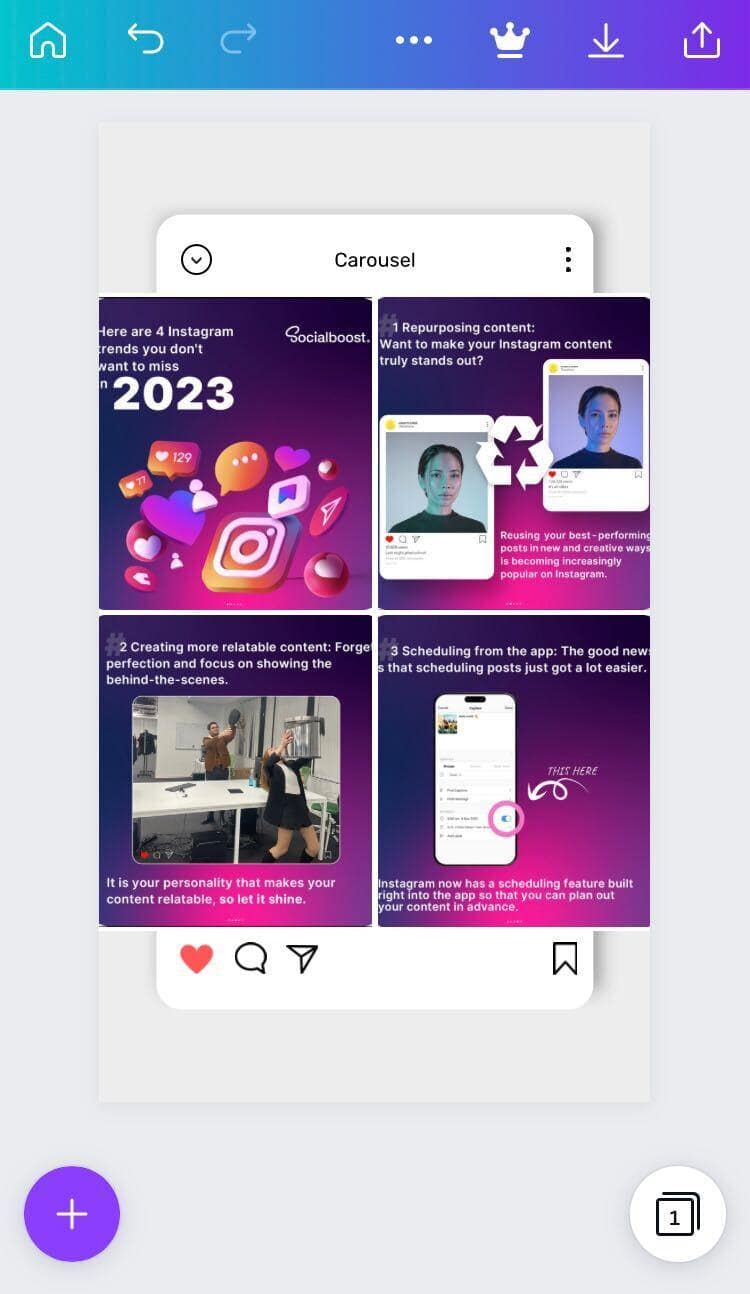
Top Features:
- Thousands of free templates
- Access to icons, shapes, and stickers
- Font library
- Drag-and-drop editor
- You can animate your images
- You can use the free magic write and Image generator tools
- Plan your content and schedule them on most social media platforms
Cons:
- Can’t create your own unique elements and shapes
- Might be a bit hard to use on your mobile screen
- Doesn’t have the best photo-enhancing tools
Pricing:
Canva’s regular version is free, but if you want to spice up your content creation process, you can buy one of their subscriptions. Canva Pro costs only $12.99/month (or $119.99/year).
4. Snapseed - Photo Editing App
Snapseed is considered to be the best photo editor for Instagram, thanks to its user-friendly interface, powerful editing tools, and ability to produce high-quality, eye-catching images. It’s completely free to use, so you don’t need to worry about unlocking any premium features. You got an option to use a selective brush and only edit certain parts of the photo.
Not to mention that you can easily create an overlay effect and add some drama or glow to your photos – basically, this Instagram editor gives you all the options to boost your feed with stunning edits.
Examples:
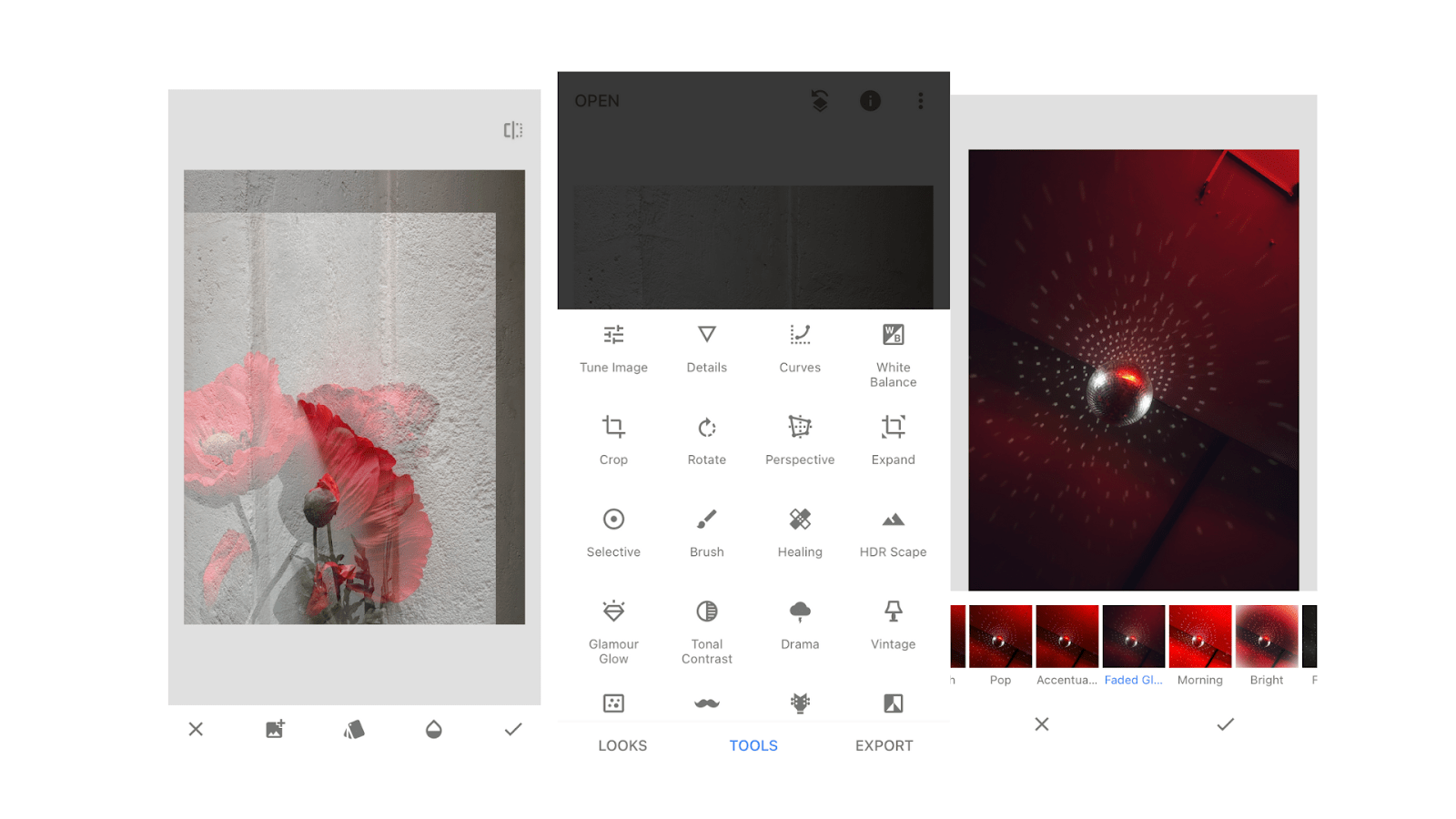
Pros:
- This Instagram photo editing app is completely free.
- Professional-grade presets and editing tools.
- User-friendly
- Edits RAW files
- Advertisement free
Cons:
You’ll need some time to learn more about the app and its features, but there are some videos online to help you get more familiar with the app.
Pricing:
Snapseed is the best photo editor for Instagram that comes without any additional fees or premium subscriptions.
3.DazzCam - Vintage Camera Editing App
Do you miss the nostalgic feel of old film cameras but don't have the patience to wait for their development? Fortunately, there is an editing app for you.
DazzCam is a popular photo editing app that gives your pictures a vintage feel with just one tap. Inspired by the 80s retro film camera, it has multiple different styles to choose from.
It is one of the best Instagram editing apps, especially if you don’t want to lose the colors but still create a timeless era aesthetic or simply add a touch of nostalgia to your photos.
Examples:

Top features:
- Vintage styles
- User-friendly interface with 4.7 Star rating
- Real-time preview
Cons:
If you’ve ever had the pleasure of developing your own film shots, you know that there's something special about the anticipation and excitement of finally seeing the results. While DazzCam's photo editing tools can offer a similar experience, it's not quite the same. Also, some results may come close, but they may not be a replica. Regardless of this, DazzCam's tools can still be incredibly rewarding.
Pricing: DazzCam’s regular version is completely free.
Dazz Pro is a subscription-based service and offers more advanced filters. A yearly subscription only costs $4.99, while a one-time purchase is $12.99.
2. VSCO - Video & Photo Editing App
If you’re like any Gen Z, you probably find social media quite overwhelming. To destress or feel less anxious, expressing yourself creatively might help – that’s where VSCO comes in.
From creative adjustment tools to niche filters, VSCO offers a plethora of options. This platform has slowly taken over in 2019 and has become known as one of the most popular photo editing apps. In fact, VSCO has even helped to create a subculture known as the "VSCO Girl" movement.
But let’s be honest, VSCO is not just a teenage girl's “IG photo editor”; it comes with awesome presets and is considered one of the go-to Instagram editing apps for a good reason.
Examples:
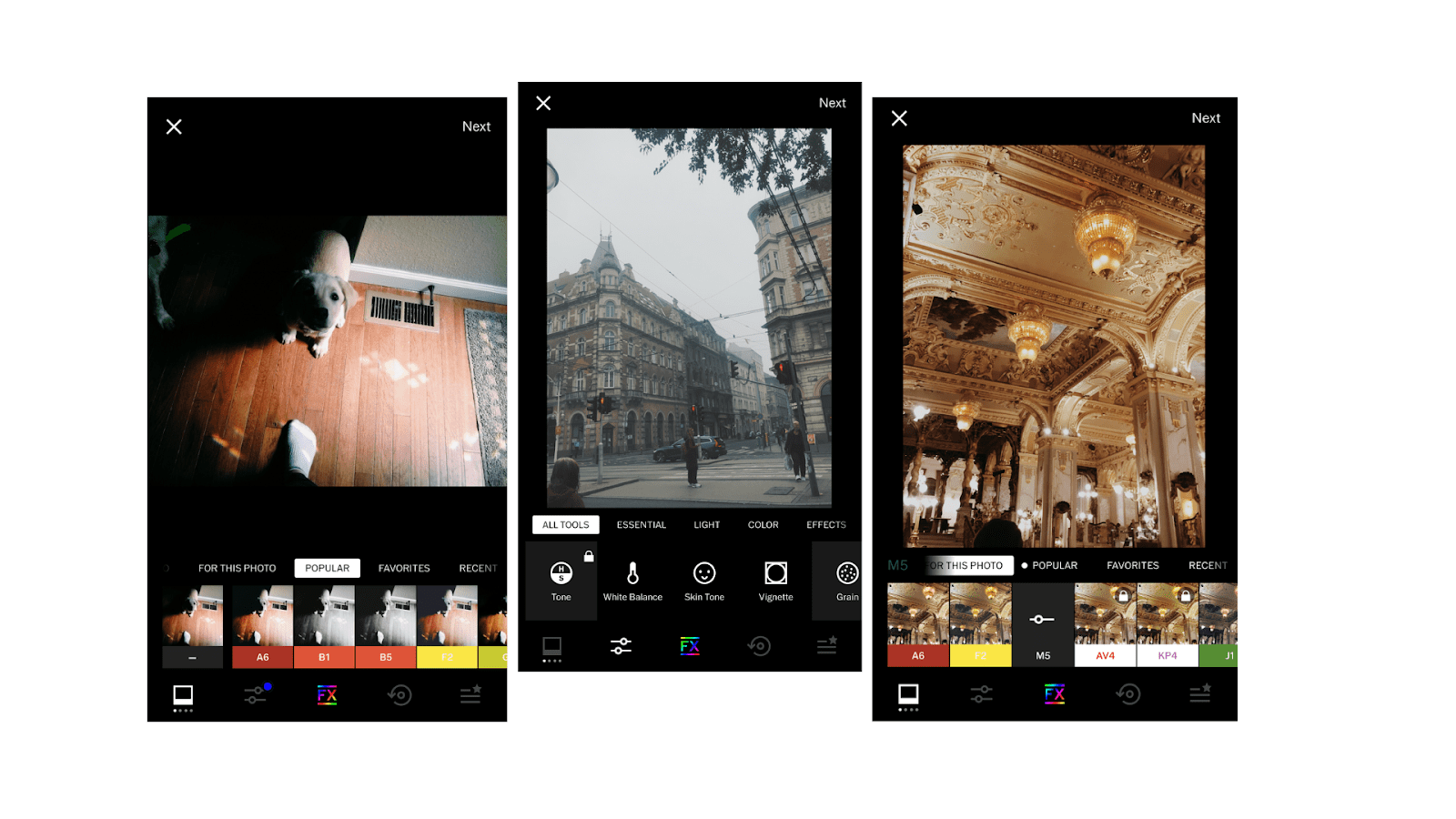
Top Features:
- Unique photo filters
- VSCO Collage
- Video Editor
- Space for the creative community
Cons:
Only mobile-based
Advanced filters and presets need a premium subscription
Pricing:
Over 15 of the most popular presets and editing tools are completely free. VSCO’s premium version costs $29.99 for an annual subscription and $7.99 for a monthly Membership.
1. Lightroom - Photo and Video Editor
Lightroom, without a doubt, is one of the best Instagram editing apps out there. If you want to experience high quality and the most advanced photo editing tools on your phone for free, Lightroom is your go-to friend.
Doesn’t matter whether you’re a beginner or already a pro, they’ve got everything you need. The moment you sign up, you’ll get tons of inspiration and tutorials on your homepage that are sure to encourage you to learn more about creating stunning edits yourself.
Plus, if you don’t have much time to spend on editing, they also have awesome presets that are specifically customized and recommended for your photos.
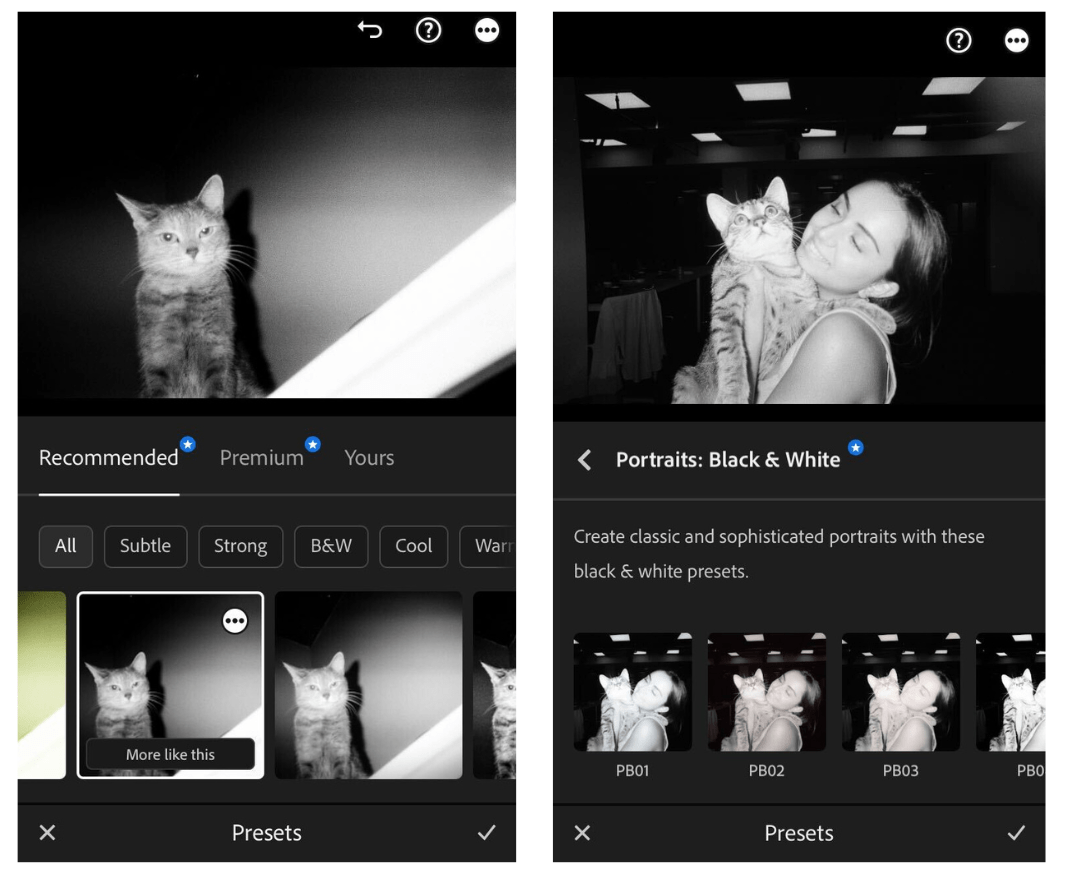
Top Features:
- Creates presets to save time
- Batch edit photos with the same style
- User-friendly interface
- Creative photo editing tools: filters, brush, vignette
Cons:
- Layer-based editing currently not available on the app
- Sharing feature is limited
Pricing: Most features are completely free, but if you want more advanced settings, the annual plan starts at US$9.99/mo or US$119.88/yr.
How Do You Make Your Instagram Look Perfect?
To create a cohesive Instagram profile with a consistent aesthetic, it’s important to plan ahead. Color consistency, filters, and specific themes can help you achieve these results. Now, let’s dive in and explore tips that will help you create a visually appealing grid using some of the best photo editing apps for Instagram.
- If you have a personal account and you simply want to create a feed with a defined look, you’ll need to either pick a theme or a combination of specific colors.
- If you choose a color palette (no more than 4 colors), make sure to highlight them in your photos. Use one of the Instagram photo editing apps we mentioned above and play with the filters. See which presets resemble your personality better — is it Filto’s dreamy looks or DazzCam’s vintage style?
- Another great way to create a consistent visual is to edit all your photos with one style. Lightroom, which is one of the best photo editing apps out there, gives you a chance to save your designs and batch-edit multiple pictures with one click.
- Most importantly, you’ll need to plan ahead and use a planning tool or an app to see what your content will look like next to each other on your feed. If you don’t want to pay anything extra or research another tool, Canva templates can help you with that. There is a good reason why we named Canva as one of the best photo editing apps for Instagram. Just look up Instagram and find a “grid” template, replace the original photos with your pictures, and see how it turns out.
- Lastly, you can stick to a specific theme, “travel,” “skincare,” or “makeup.” While this theme content doesn’t necessarily need one specific color palette, it’s always a good idea to create your content pillars. Content pillars are basically the main topics you will discuss.
They should reflect your brand or personal message and values. For example, if you’re a fitness influencer on Instagram, your content pillars can be workout routines, healthy recipes, and motivational tips.
If you want to create a consistent Instagram profile for your brands, put one of our Instagram editing apps to work. Stick to your brand guidelines – pick your colors, fonts, and mood board. This is a great way to reinforce your brand identity and increase awareness. Don’t forget to use Canva to create different templates for your Instagram stories, feed and highlight covers.
Summary
Thanks for reading our blog on the best IG editing apps! We hope that by now, you've discovered the perfect app to bring out the best in your photos and help your Instagram grid shine.
Remember, with the right tools, you can easily create stunning edits and make your account stand out. So don't hesitate to try out different options until you find the best Instagram photo editor that works for you. Happy editing!

